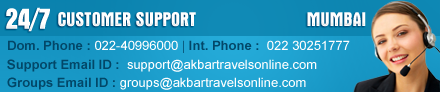Download our
Android App !
Android App !

Help & FAQ's
How can I register at akbartravelsonline.com as an Authorized
travel agent?
Using “SIGN UP NOW” option, you can register at http://agents.akbartravelsonline.com and one of our Sales Executive will contact you to complete the registration process.
Using “SIGN UP NOW” option, you can register at http://agents.akbartravelsonline.com and one of our Sales Executive will contact you to complete the registration process.
How do we recharge my Account?
You can recharge your Account using Bank deposit, credit card, net banking, ITZ cash card and you can also deposit at our branches, by providing the Admin. code.
You can recharge your Account using Bank deposit, credit card, net banking, ITZ cash card and you can also deposit at our branches, by providing the Admin. code.
How can I set my own mark-up?
Using our mark-up and Transaction Fee tool, you can set your own mark-up as per specific % on the BASE fare or BASE fare + YQ or any specific value.
My Account>>>>My Profile>>>Mark-up/Transaction fee.(For All Service-Flight/Hotel/Bus…)
Using our mark-up and Transaction Fee tool, you can set your own mark-up as per specific % on the BASE fare or BASE fare + YQ or any specific value.
My Account>>>>My Profile>>>Mark-up/Transaction fee.(For All Service-Flight/Hotel/Bus…)
What if the booking failed, but my account got debited?
Kindly contact to our customer support staff. There might be booking generated at Airline end. Do not create another booking to avoid any duplicate bookings.
Kindly contact to our customer support staff. There might be booking generated at Airline end. Do not create another booking to avoid any duplicate bookings.
How do I cancel tickets through website?
Login to website and retrieve the booking from Itinerary and click on CANCEL itinerary, select If any particular passenger need to cancel or Select all passenger If want to cancel all and send the request.
Login to website and retrieve the booking from Itinerary and click on CANCEL itinerary, select If any particular passenger need to cancel or Select all passenger If want to cancel all and send the request.
How do I get refund for cancel Itinerary?
Refund will be processed in your akbar-online account once booking is cancelled and you can check the same under My Account>>>Account>>>>>Account Status.
Refund will be processed in your akbar-online account once booking is cancelled and you can check the same under My Account>>>Account>>>>>Account Status.
How do we get Account Statement whichever ticket issued
by us?
Please check the Account Tab under My Account option and you will get Account Statement date-wise.(Specific period as per required) Even you can check the Sales Statement under Sales tab Airline wise.
Please check the Account Tab under My Account option and you will get Account Statement date-wise.(Specific period as per required) Even you can check the Sales Statement under Sales tab Airline wise.
How do I search Bookings as per travel date?
Using “Travel Calendar “option under Itinerary page you can check the customer details, flight details as per date.
Using “Travel Calendar “option under Itinerary page you can check the customer details, flight details as per date.
Home |
Bank Accounts |
GST | Sign Up Now
|
Terms & Conditions | Disclaimer
| Privacy Policy
Copyright © 2026 www.akbartravelsonline.com. All Rights Reserved.